Can I change the date of my next subscription order?Updated 22 days ago
Looking to make some subscription changes? No problem!
You can postpone or move up your billing date at any time! You can make these changes using the My Account portal and following the below steps:
- Step 1: Log into the portal using your email address and password
- Step 2: Select "Manage subscriptions" on the left-hand side
- Step 3: Click "Set next order date" which will bring up a calendar. Choose the date that you would like to have your next subscription renewal order on and click "set next order date".

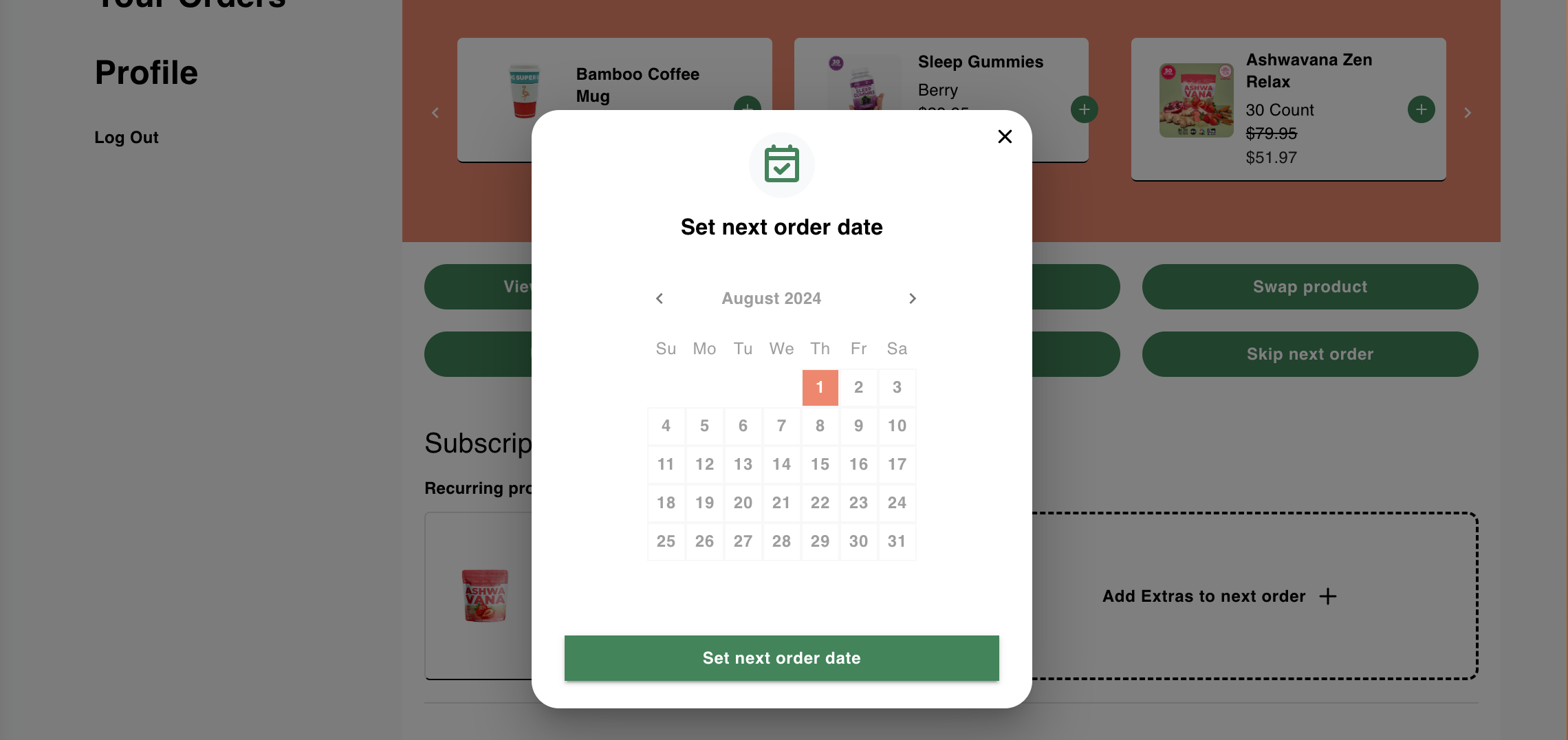
If you run into any issues with changing your renewal date, our Customer Success team is here to help! Send us an email at [email protected], or contact us using our chat feature and we would be more than happy to assist!