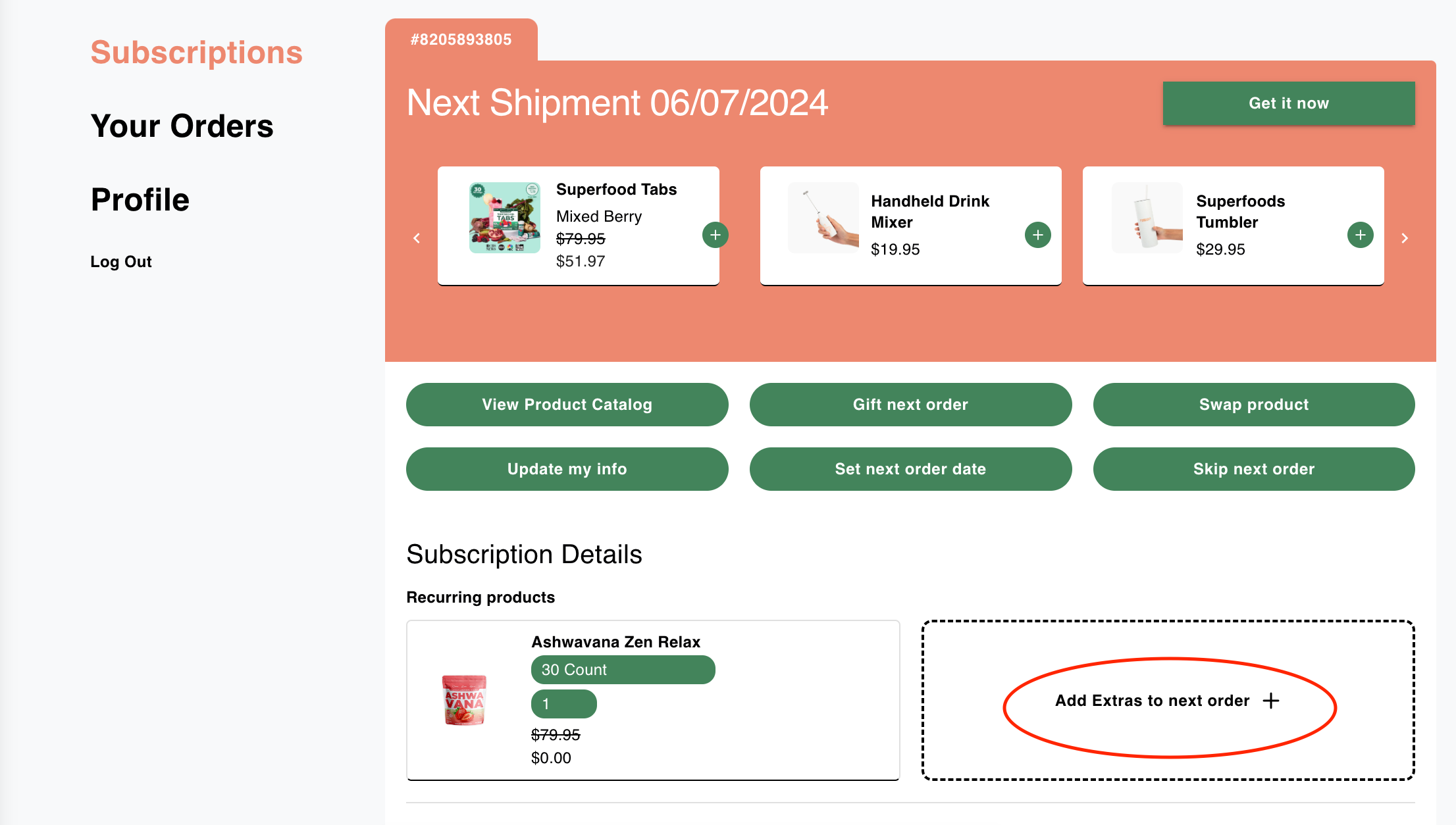Can I upgrade, downgrade or add-on to my current subscription?Updated 23 days ago
Looking to make some subscription changes? Our subscriptions are flexible and made to fit your lifestyle! Our Austin, TX-based team is here to help!
We help our customers every day with upgrades, downgrades, and add-ons.
To make changes, please log in through the My Account portal and you can make these changes on your own, or if you prefer our customer success team is always happy to help!
Send us a message through the portal and we will get back to you shortly! Any changes to your account need to be made 48 hours prior to your next renewal to ensure they were applied before your order is sent to fulfillment!
Click here to visit the My Account portal.
To upgrade or downgrade
Log in to the My Account portal, click "Manage subscriptions" , then simply select the qty that you desire and it once it is selected the change will automatically update your subscription.
To change your product
Click "Swap Product" pictured below. A new window will appear with our other available products, click the "+" icon next to the product that you would like to switch to and allow the screen to re-load, and then you will see the main product has been updated. You're all set!

To Add-on
Look for the box next to your recurring product labeled "Add Extras to next order +". A new window will appear with the available add-ons, click the "+" icon next to the product that you would like to add, once it has been selected it will apply to your next renewal order. You're all set!