How can I update my payment information?Updated 2 years ago
Need to update your payment information? There are two ways that you can update it!
You can update your payment method online through your My Account portal. Here are the steps to update your payment information on your own:
Step 1: Go to your My Account Portal and log in with your email address and password
Step 2: Click "Manage Subscription" on the left-hand side
Step 3: Click "Update my info" and scroll to the bottom. Then, click on "Update payment method" - This will send you an automated and secured email message to the email address on file.
Step 4: Go to your email and open the email sent by us. Fill in your new payment method details and click "Update card"
You're done!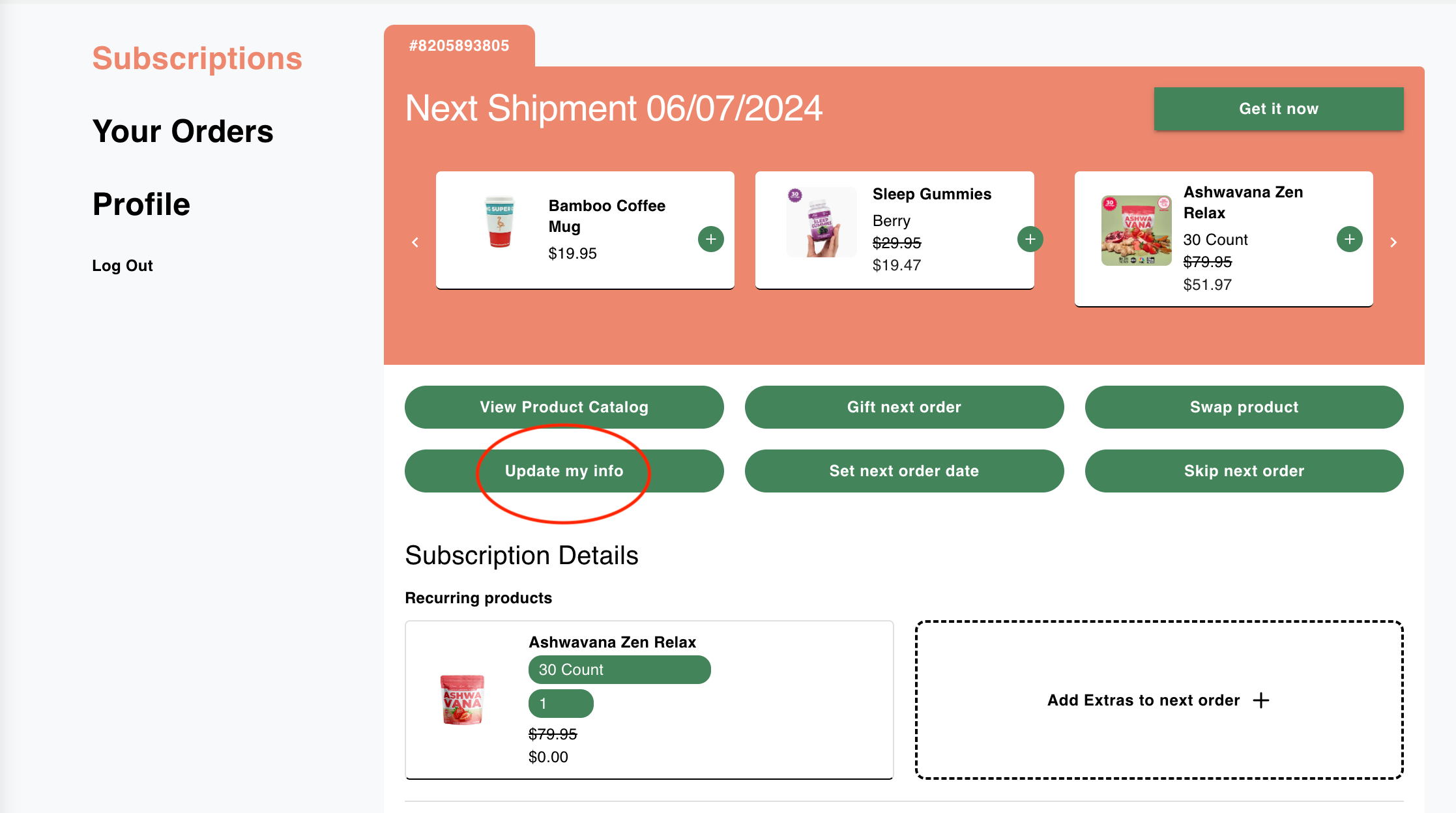
If you're having any issues with updating your payment method online through the My Account portal, our Austin, TX-based team is here to help!
Our customer success team can help you update that by emailing [email protected]
We are going to send you the secure link so you may update your payment method.
We can also help you update your payment method over the phone, just let us know and an agent will contact you as soon they're available. We are open Monday through Friday, 9AM - 5PM CST.
Click here to log in to My Account by entering your email address.

